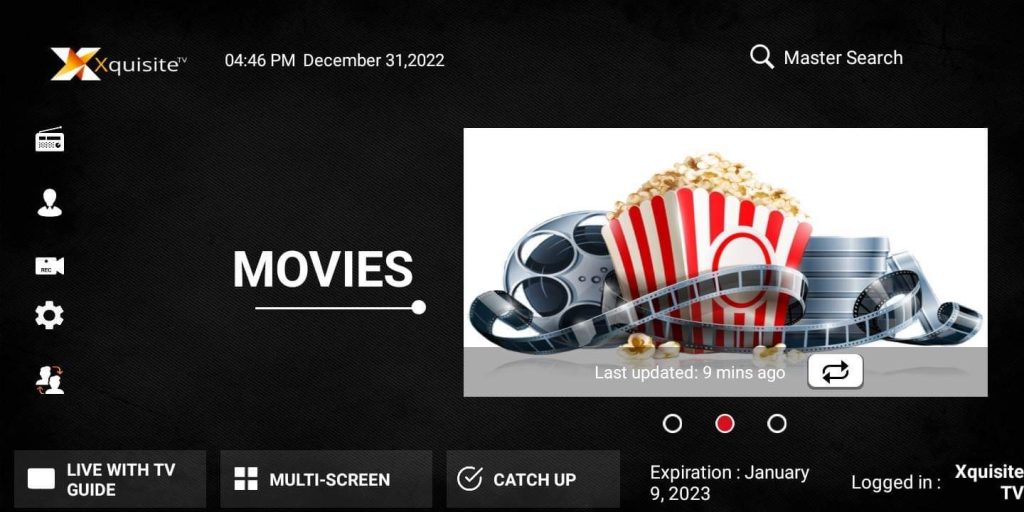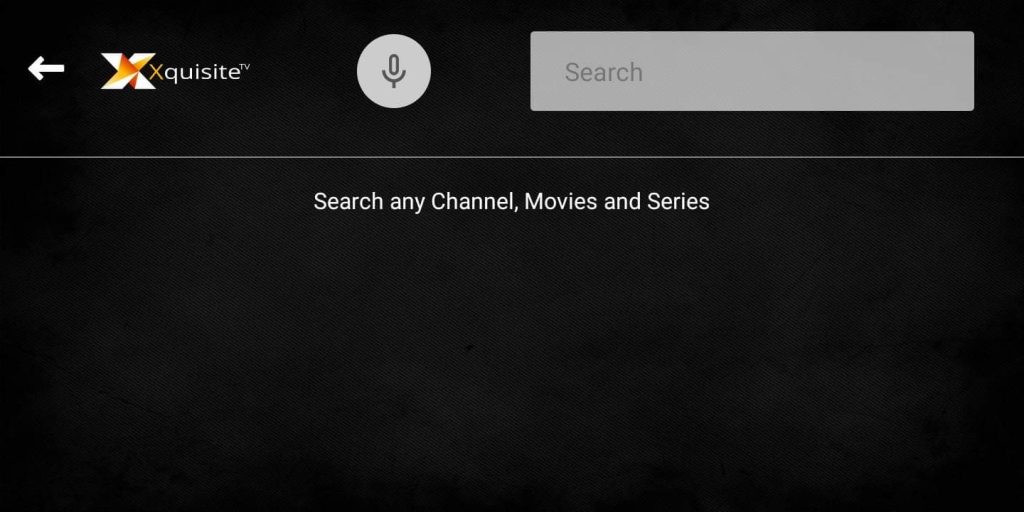Searching For Movies/Tv Shows
Searching for apps can be a little confusing. A lot of our customers will run into an issue of “No Results Found.” This truly can be the case, bit in most instances its a small error that can be easily corrected. Notice in the picture when you first arrive in the category, you will see that you are highlighted on an area that is only giving you 211 results, which is the New Releases category, NOT on the ALL tab. Customers usually stay on this area, and go in and search for their title, and it will come back with No Results Found, because whatever it is you are looking for, is probably not categorized in that category. So in order to get the full results of your search, you would need to highlight the ALL category at the top, then search in the top right corner, and you should have a higher percentage chance of finding the content you are looking for.
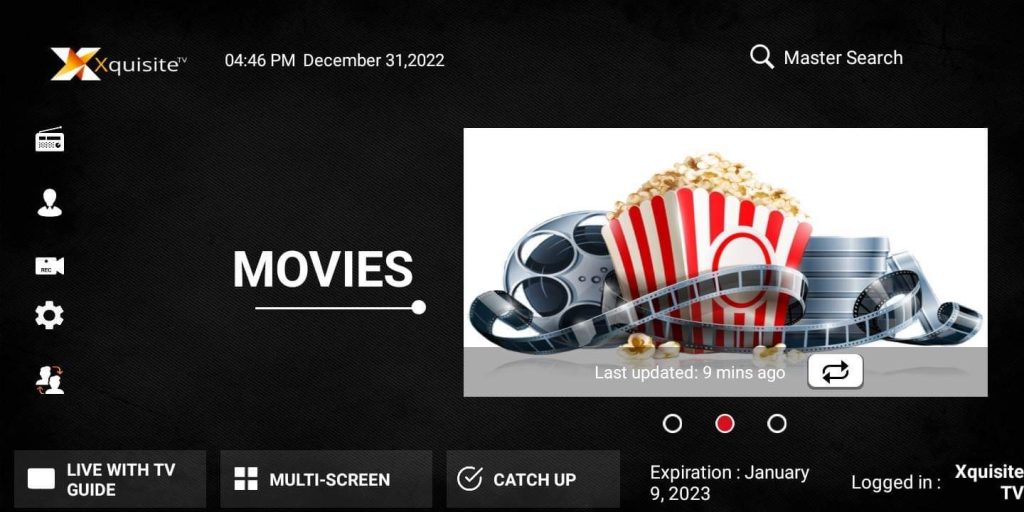
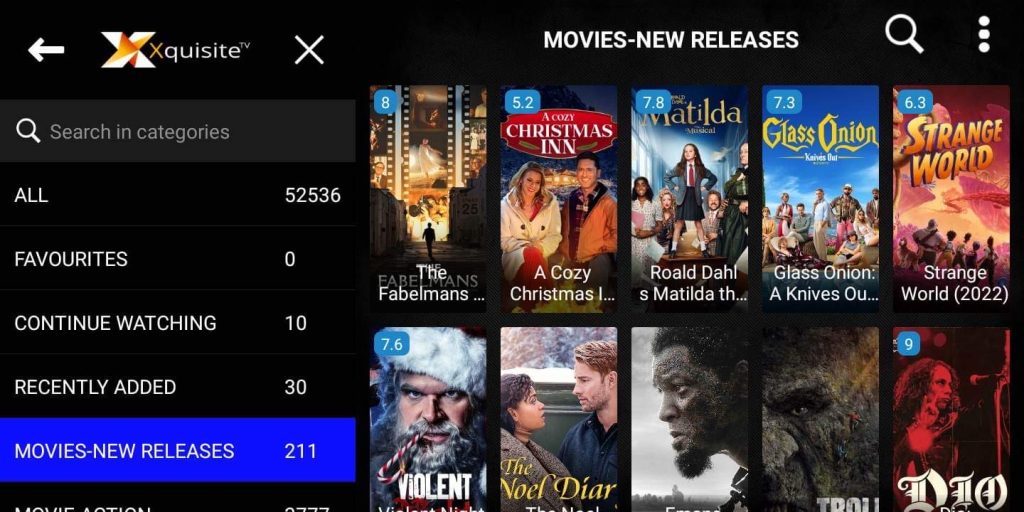
Adding Live TV Channels To Favorites
This is pretty straight forward. Find your channel that you are looking for, highlight the channel, and hold down the center button on your firestick and scroll down to add to favorites.
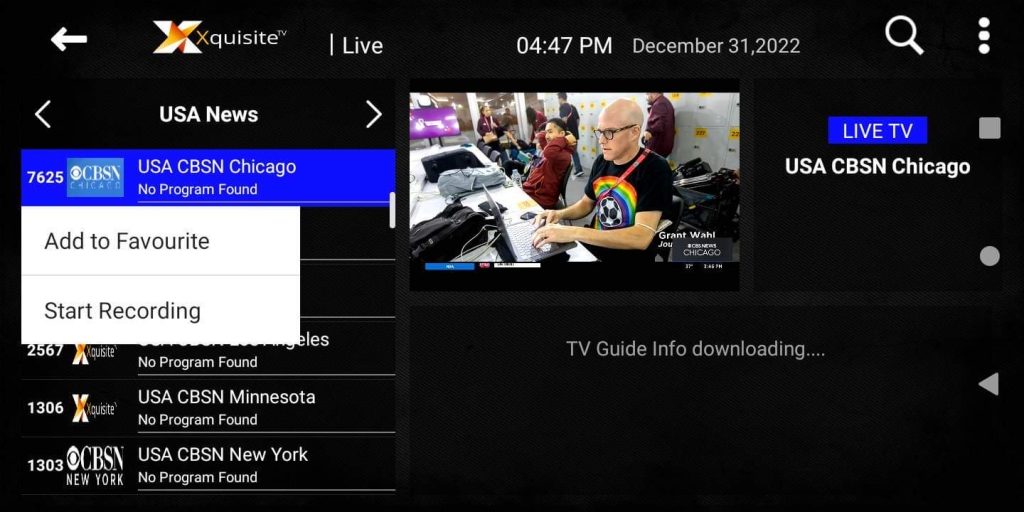
Master Search
This is hands down the best feature we have, because it makes searching so easy. On the home screen, in the top right corner select master search. Now in that search bar, it will search LIVE TV, MOVIES, and also SERIES, without you having to individually go into any categories. So simply type in your interest, and then enjoy your content.