
Firestick
Open the application “Downloader”
- In the field, type in 607469
Hit the Go to button and wait until the download completes.
After that, you will be asked for the installation so Click Install.
The app will be installed in a few seconds now just click Open to launch XquisiteTV
In the next screen you will be asked to Insert “ANY NAME” where you will put XquisiteTV, then the username and password you setup. The username and password has to be a MINIMUM of 8 characters, ONLY letters and numbers (No Special Characters like !.?@#$), and the username has to be different from the password.
Hit Add User and then it will start downloading the channels and VODs.

Android/Tablet
- Open your web browser
- Type in https://bit.ly/XquisiteTV
- Wait for App to download
- Enter XquisiteTV for “Any Name
- Enter your login credentials
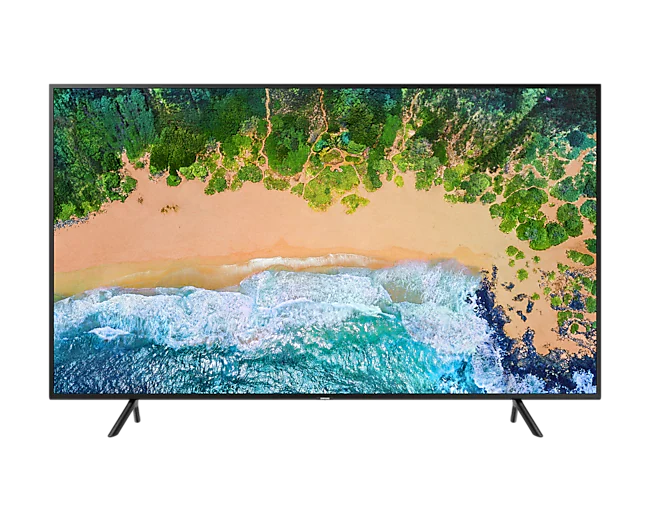
Samsung/LG TV
For Samsung Smart TV
Step 1 : Press the Smart Hub button from your remote.
Step 2 : Search for the IPTV Smarters Pro to install.
Step 3 : For any name put XquisiteTV. Enter Username and Password you provided, and Portal Url is : http://xtremeport.com:25461
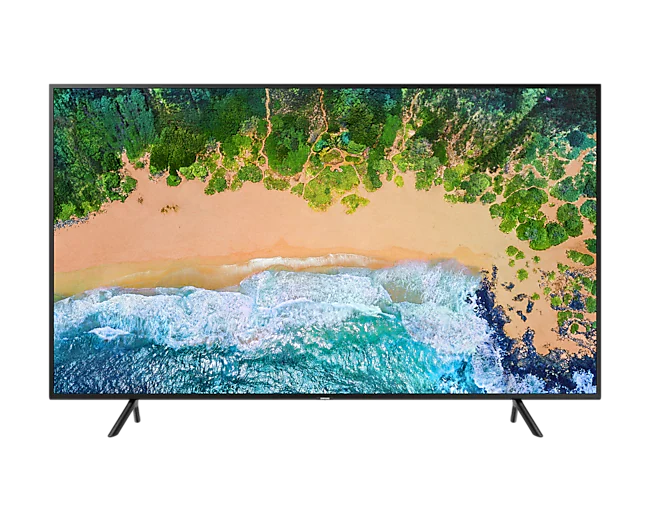
Samsung/LG TV
For Samsung Smart TV
Step 1 : Press the Smart Hub button from your remote.
Step 2 : Search for the IPTV Smarters Pro to install.
Step 3 : For any name put XquisiteTV. Enter Username and Password you provided, and Portal Url is : http://xtremeport.com:25461

Apple TV/iPhone/iPad
Step 1 : Launch devices app store
Step 2 : Search for the IPTV Smarters Pro or Smarters Player Lite to install.
Step 3 : Select Load Your Playlist
Step 4 : For any name put XquisiteTV. Enter Username and Password you provided, and Portal Url is : http://xtremeport.com:25461
